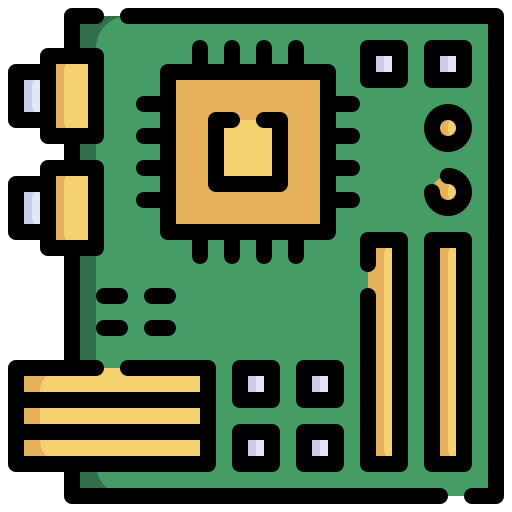Mastering ls Command
- Home
- Mastering ls Command
Mastering ls: From Basics to Advanced Techniques for Managing Your Files
Welcome to our comprehensive guide on the ls command! By the end of this session, you will:
- Understand the Basics: Learn what
lsis and how it works. - Usage without Arguments/Options: Discover how to list directory contents by default.
- Usage with Arguments: Explore how to specify which directories or files to list.
- Common Options: Master popular options like
-l,-a,-R, and more. - Combining Options: Learn how to use multiple options together for powerful results.
- Practical Examples: Apply your knowledge with real-world scenarios.
- Challenge Questions: Test your understanding with practical exercises.
Get ready to enhance your Linux skills with both theoretical insights and hands-on practice!

Overview
Discover materials that tackle the very topics I once found challenging. Save time hunting for online resources to supplement classroom learning. Let this carefully selected resources support you on your educational path. For any questions or clarifications regarding the content, feel free to reach out—I’m here to help!
Frequently Asked Question
Here are some more frequently asked questions
Not questions yet?